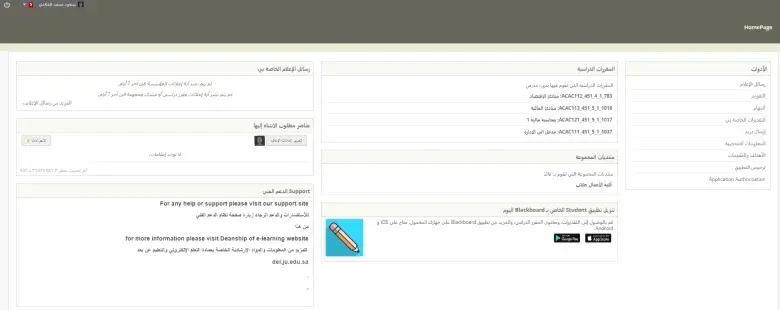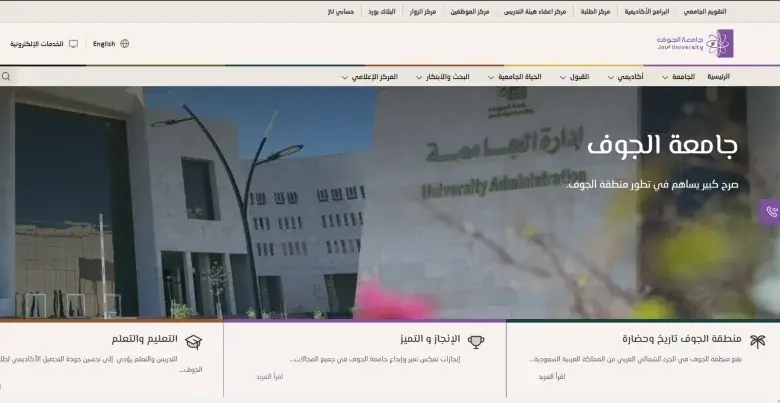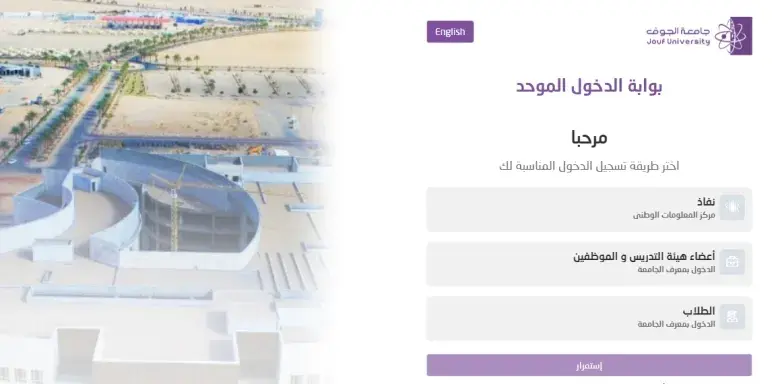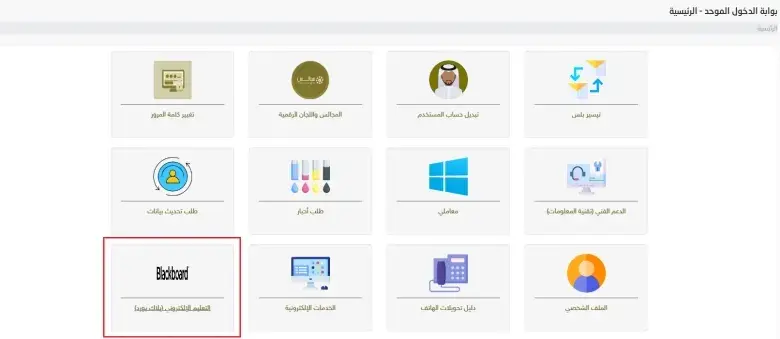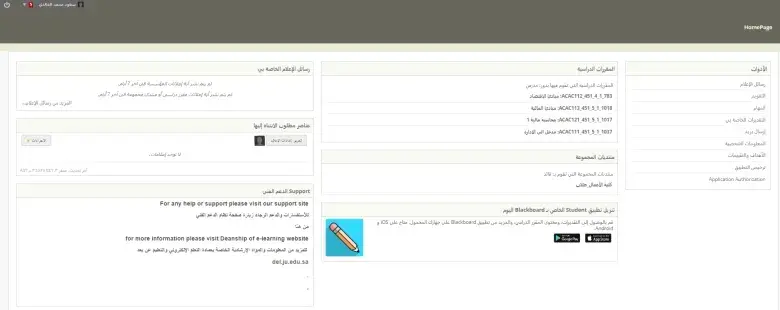Login to Blackboard e-learning system
The first method:
- You can directly access the e-learning system through the link https://lms.ju.edu.sa, Or by searching from Google "Blackboard Jouf University"
- The login page will appear, enter your login data
- In the username field, enter the Employment number.
- In the password field, enter the national ID/residence ID.
- Then click on the login button.
Note: The login interface language (Arabic/English) changed through the language icon at the top of the login page.